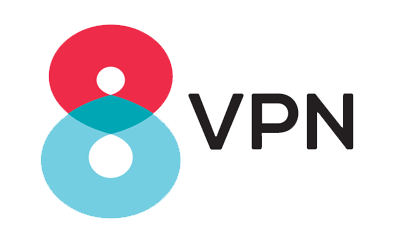How to setup PPTP VPN on Android 01 – Go to the Settings 02 – Click on Connection and choose more connection settings 03 – Choose VPN > Add VPN > Add PPTP VPN 04 - Now you need to enter the VPN server details as below: Name: Enter whatever name you like VPN Server: 104.237.232.142 05 - In future, access this VPN from above address and after you enter your username and password you can connect. How to setup L2TP IPSec/PSK VPN on Android 01 – Go to the Settings 02 – Click on Connection and choose more connection settings 03 – Choose VPN > Add VPN > Add L2TP IPSec/PSK VPN 04 - Now you need to enter the VPN server details as below: Name: Enter whatever name you like VPN Server: 5.56.133.49 IPSec Pre-Shared Key: 123456 Note : Make sure “Enable Secret” is unchecked 05 - In future, access this VPN from above address and after you enter your username and password you can connect. (If you would like to connect to a specific location or connect via another protocol manually please contact us; however, we strongly recommend using our applications for connection)