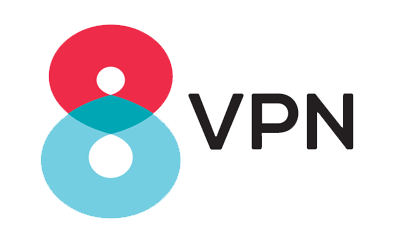Setting up VPN for Linux: Go to the Network Manager/ Network Connections and click on add / ”+”select VPN Connections > Configure VPN. Select VPN from the list.
Select point to point tunneling protocol.
In the next window, give this VPN connection a name. Enter the IP address of your VPN server as below: 104.237.232.142 Enter VPN username and password Now click the advanced button at the bottom-right. This will open up the advanced option window. Make sure the CHAP option is checked and leave the other settings untouched, click Add button to add this VPN connection. Now from network section you will be able to connect to your VPN server (If you would like to connect to a specific location or connect via another protocol manually please contact us; however, we strongly recommend using our applications for connection)